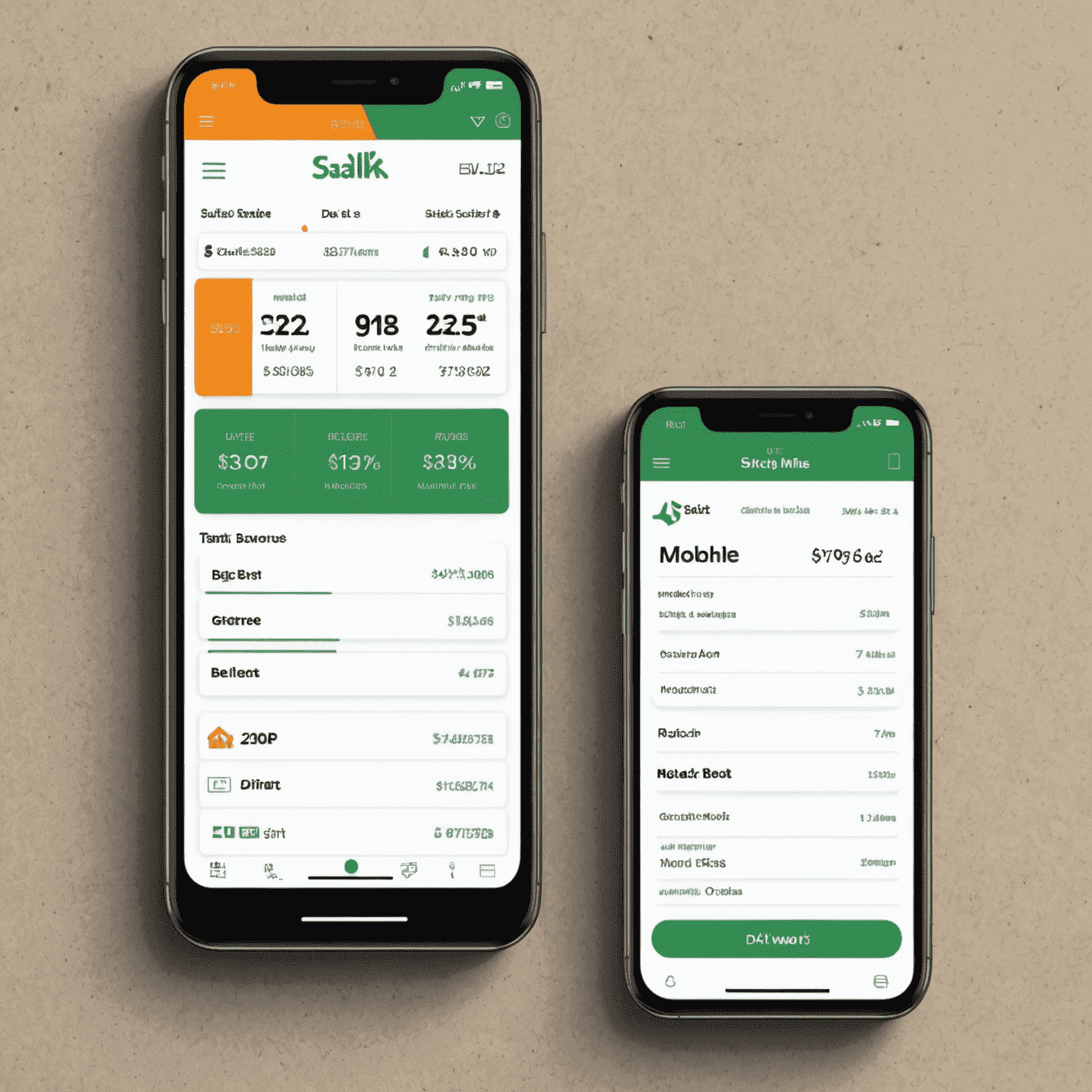Salik Registration: Your Guide to Dubai's Road Toll System
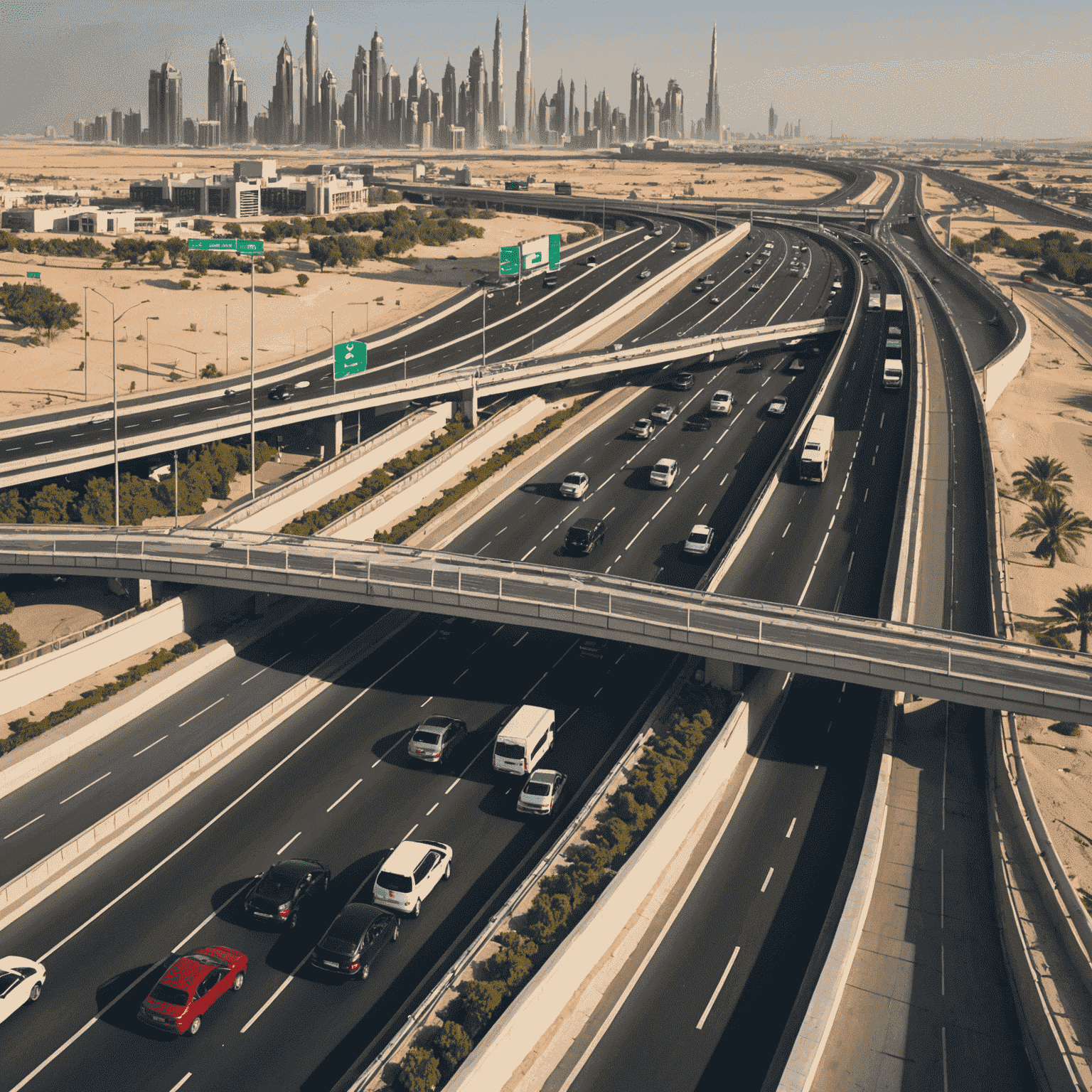
Salik, Dubai's automatic road toll collection system, is an essential part of driving in the emirate. This guide will walk you through the registration process, ensuring you're ready to use Dubai's roads hassle-free.
What is Salik?
Salik, which means "open" or "clear" in Arabic, is Dubai's electronic toll collection system. It uses RFID technology to automatically deduct tolls from your prepaid account as you pass through toll gates, ensuring smooth traffic flow without the need to stop.
Steps to Register for Salik
- Purchase a Salik Tag: You can buy a Salik tag from various locations including petrol stations, RTA customer happiness centers, or authorized dealers.
- Create a Salik Account: Visit the official Salik website or use the Salik mobile app to set up your account.
- Register Your Vehicle: Add your vehicle details to your Salik account, including the plate number and emirate.
- Activate Your Tag: Follow the instructions to activate your Salik tag and link it to your account.
- Top Up Your Account: Add credit to your Salik account. You can do this online, through the app, or at various physical locations.
Salik Recharge Options
Keeping your Salik account topped up is crucial to avoid fines. Here are some convenient ways to recharge:
- Online through the Salik website
- Via the Salik mobile app
- At RTA customer happiness centers
- Through participating banks' ATMs or online banking services
- At select petrol stations and supermarkets
Important Tips
- Ensure your Salik tag is properly installed on your windshield.
- Keep your account balance above the minimum required amount.
- Set up auto-recharge to avoid running out of credit.
- Check your account regularly to monitor your usage and balance.
By following these steps and tips, you'll be well-prepared to navigate Dubai's roads using the Salik system. Remember, staying on top of your Salik account helps you avoid fines and ensures a smooth driving experience in the city.